Resume Builder App
Discover how a resume builder app can simplify the resume creation process. Learn about the benefits, key features to look for, and tips for creating a standout resume.
1000+ Reviews on Trustpilot
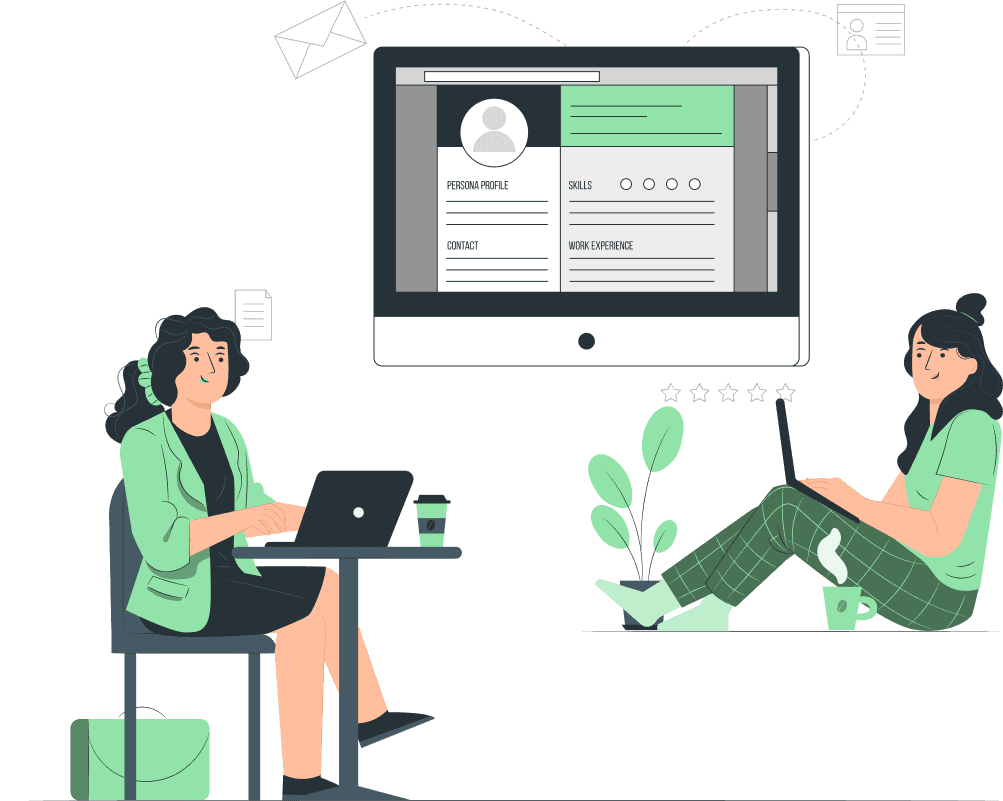
Resume Builder App
Discover how a resume builder app can simplify the resume creation process. Learn about the benefits, key features to look for, and tips for creating a standout resume.
1000+ Reviews on Trustpilot
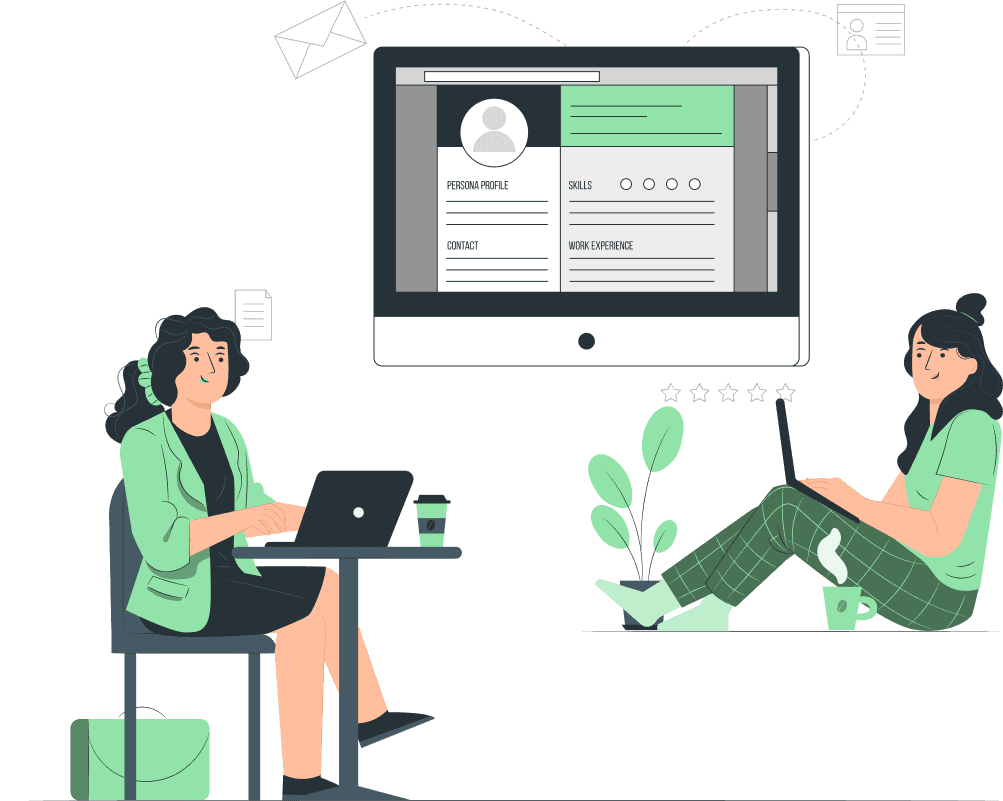
Resume Builder App
Discover how a resume builder app can simplify the resume creation process. Learn about the benefits, key features to look for, and tips for creating a standout resume.
1000+ Reviews on Trustpilot
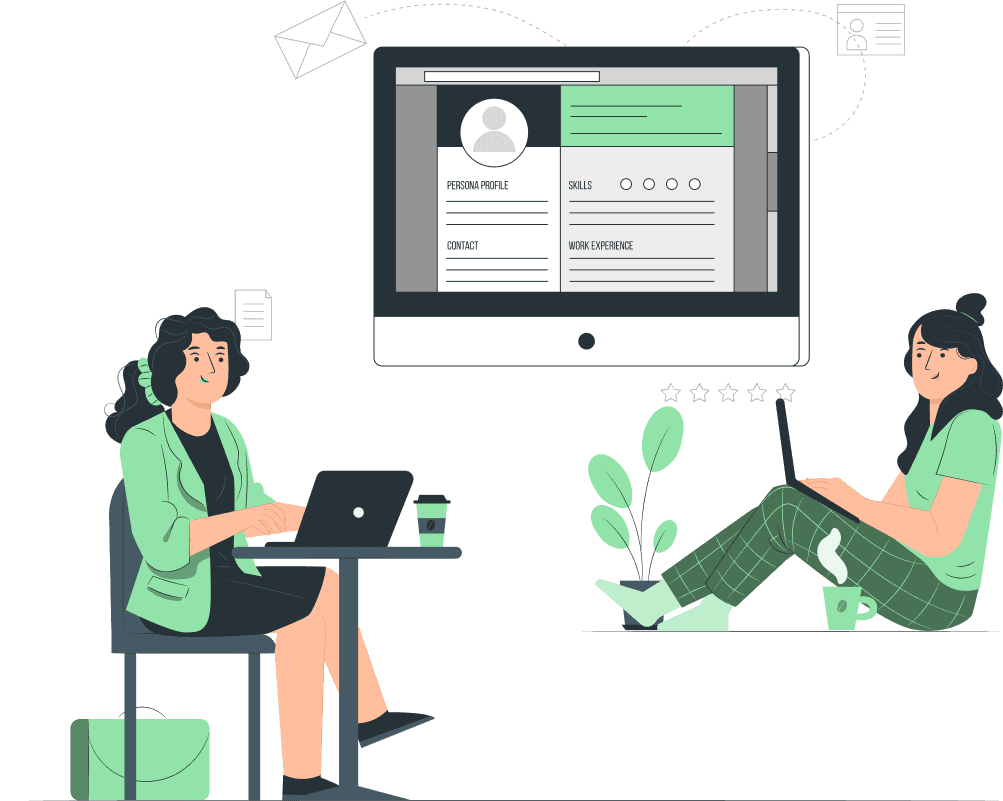
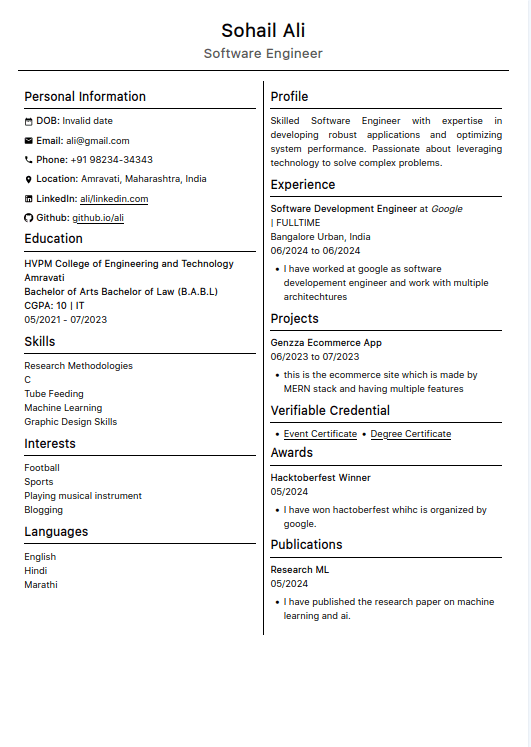
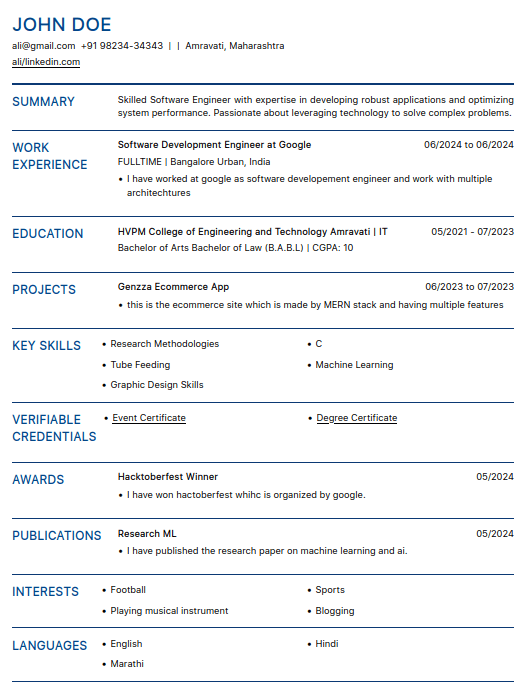
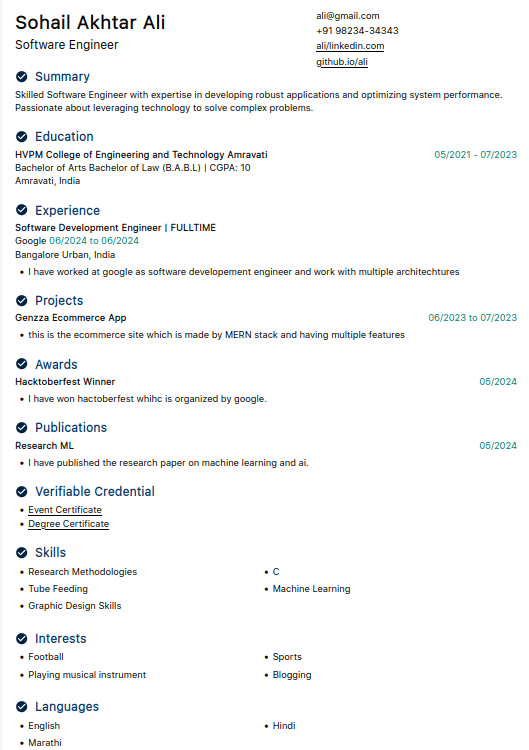
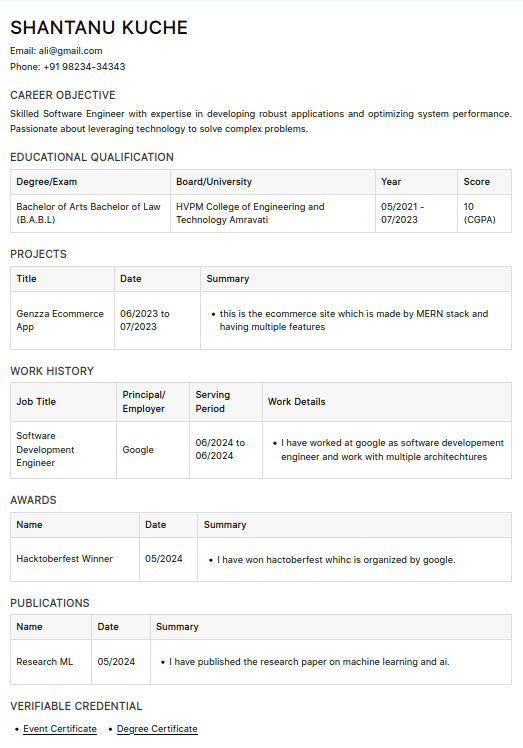
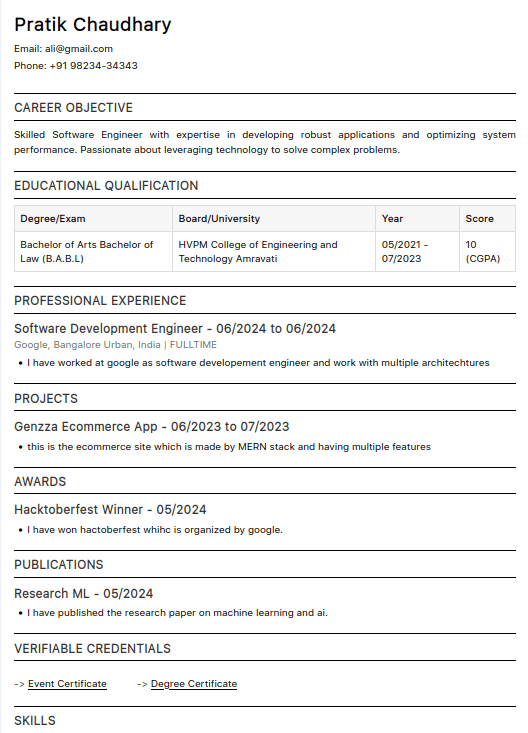
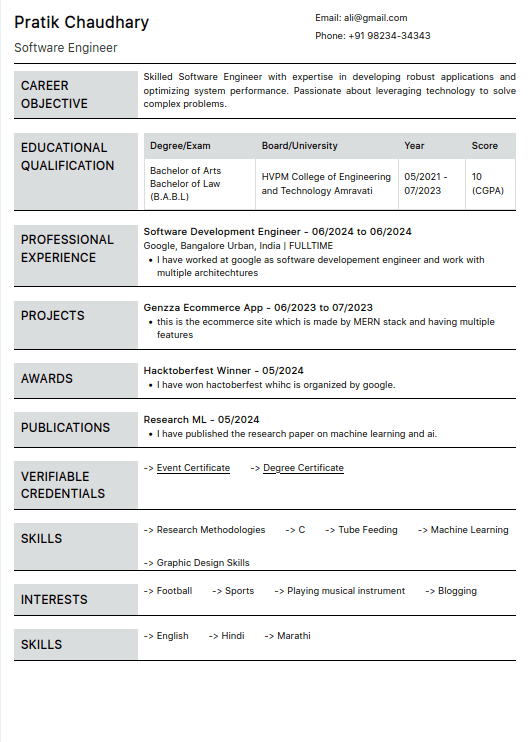
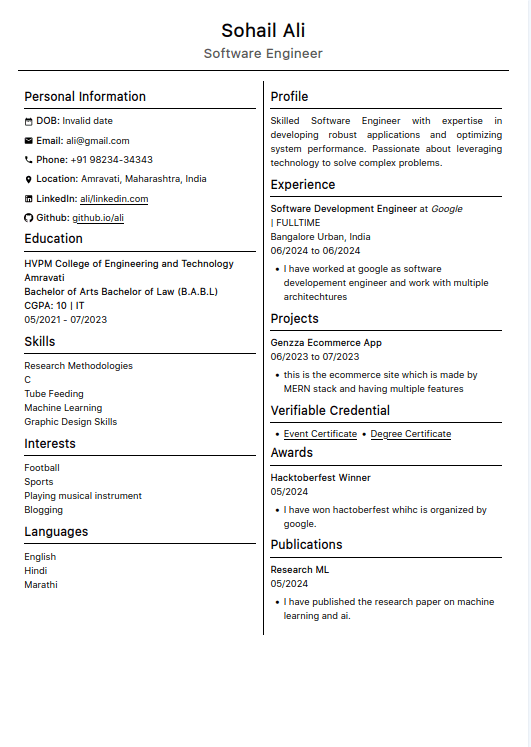
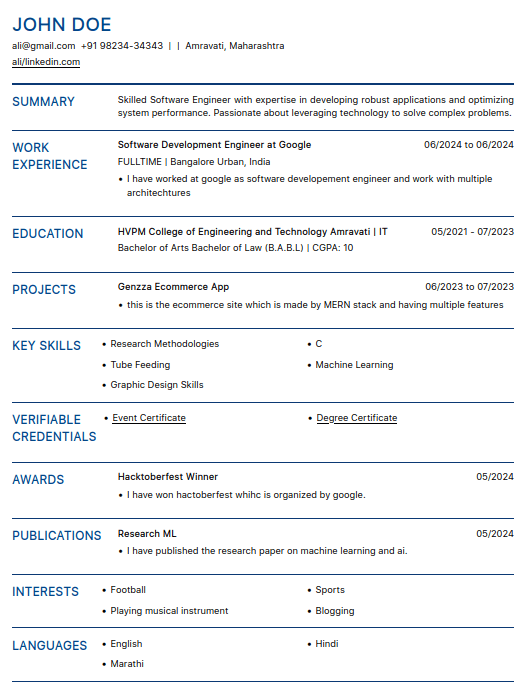
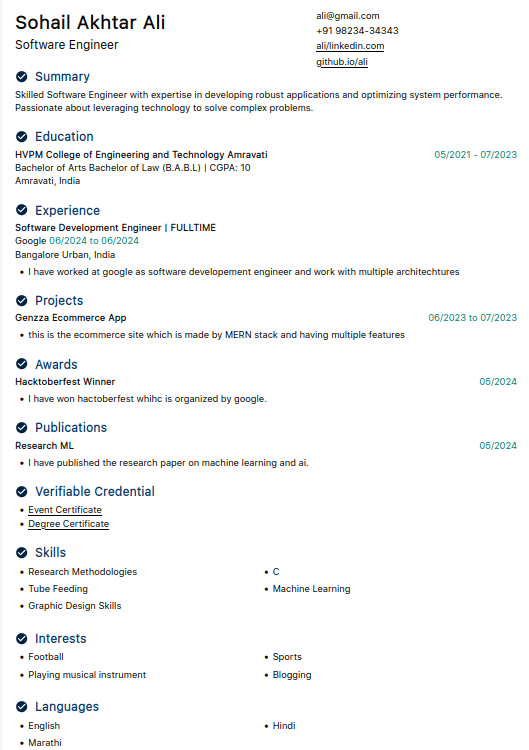
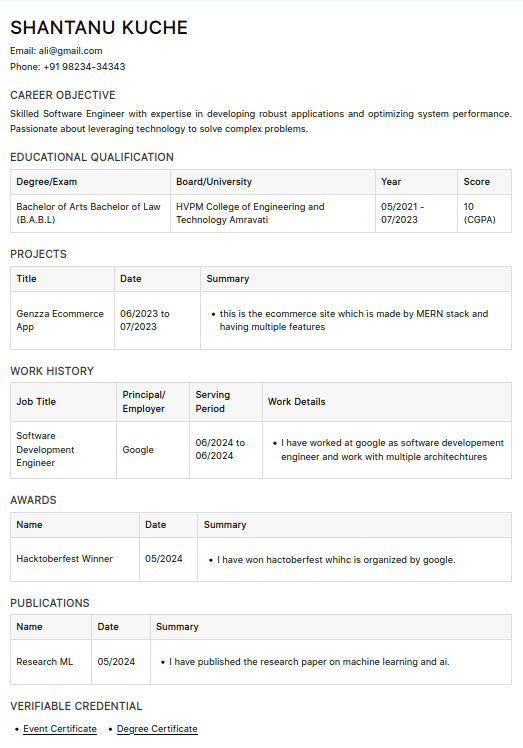
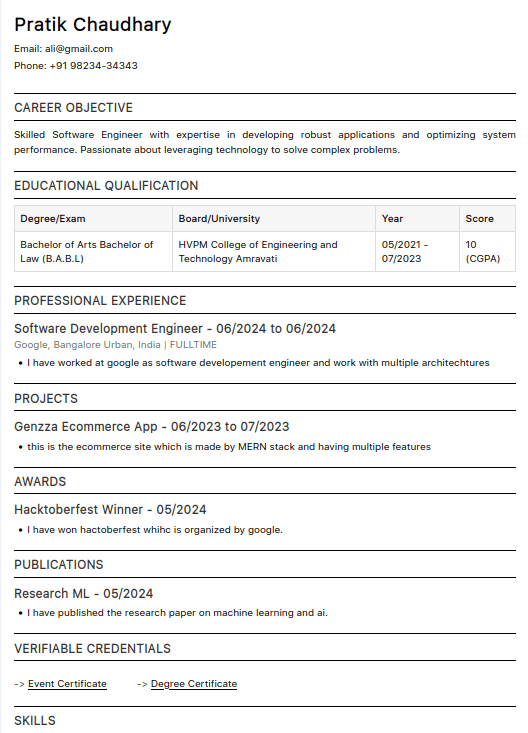
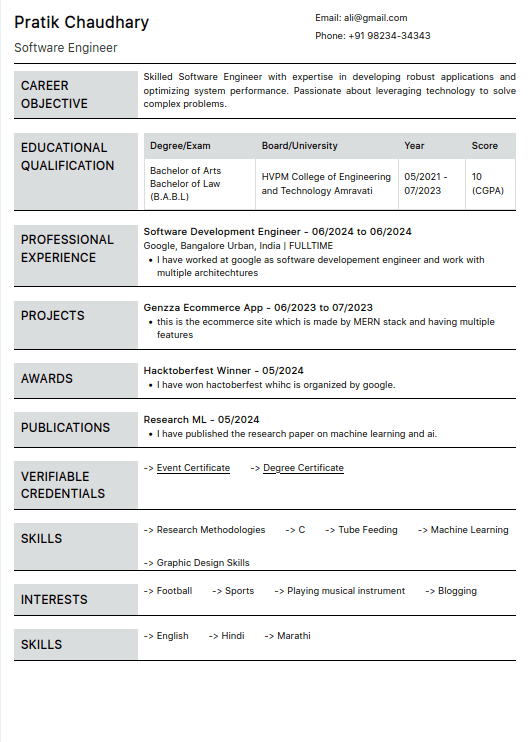
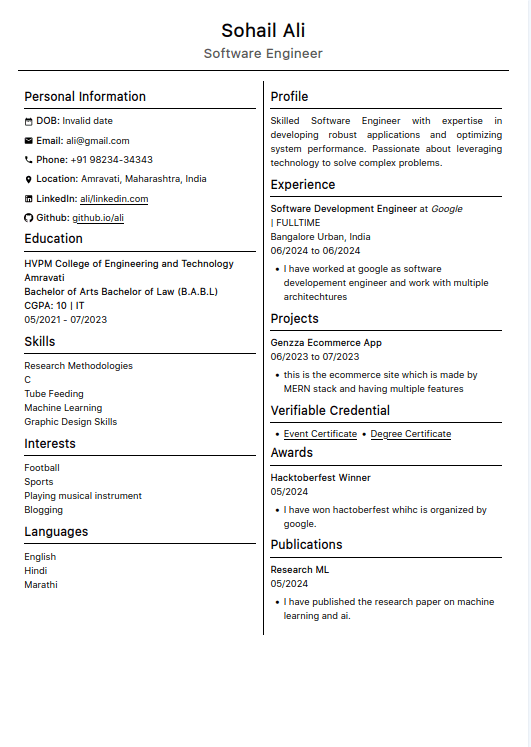
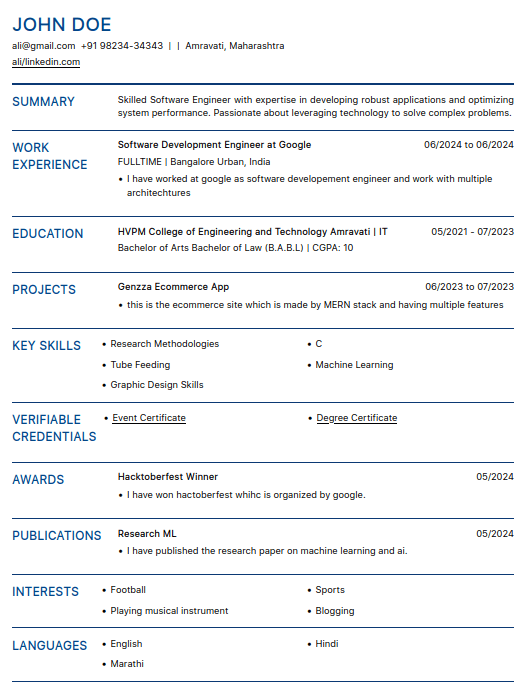
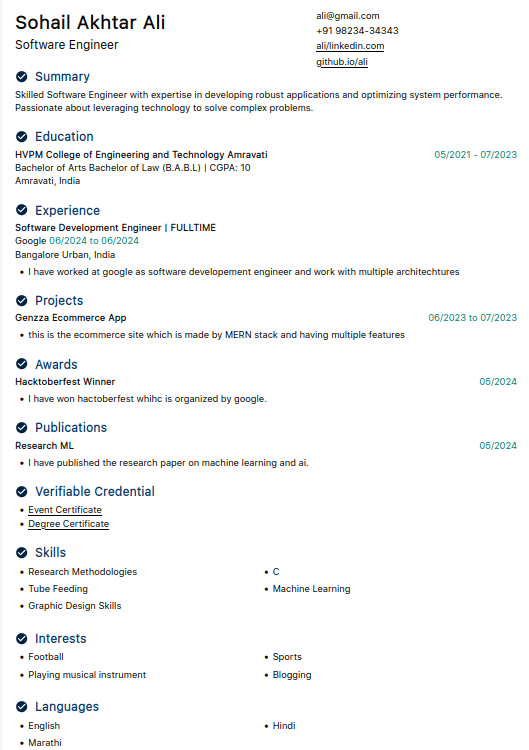
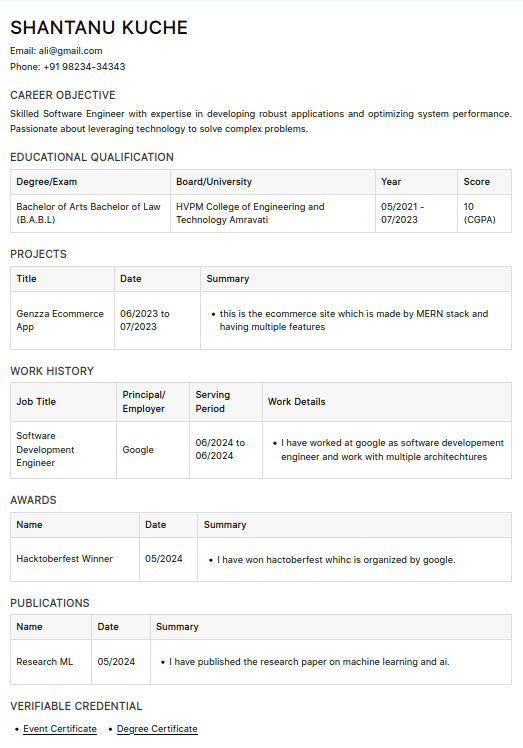
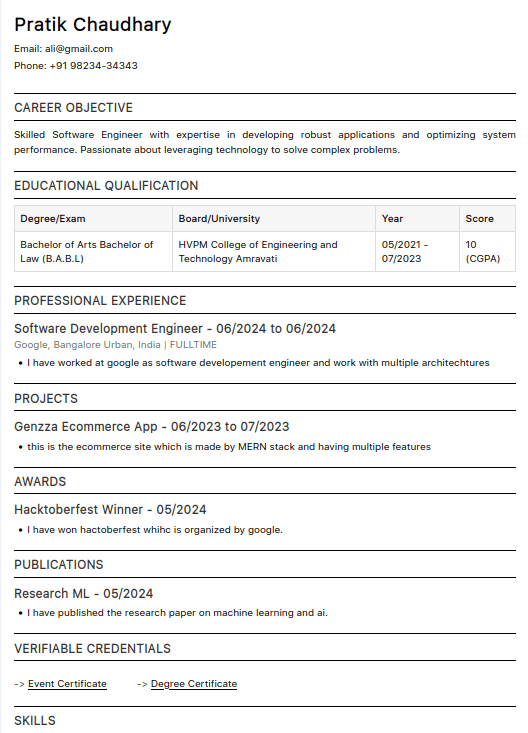
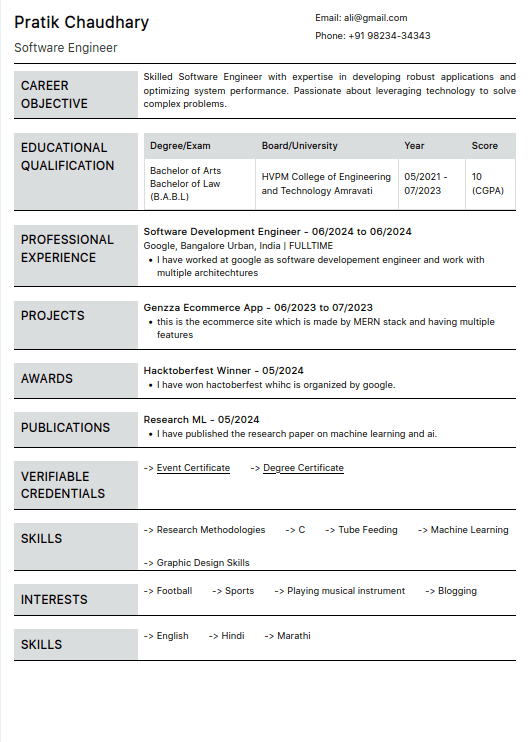
In today’s competitive job market, having a polished, professional resume is essential. However, creating a resume from scratch can be a daunting task, especially if you’re not sure where to start or how to organize your information.
This is where a resume builder app comes in. These apps are designed to simplify the resume creation process, allowing you to focus on showcasing your qualifications rather than worrying about formatting and design. In this guide, we’ll explore the benefits of using a resume builder app, how to choose the right one, and tips for making the most of its features.
In today’s competitive job market, having a polished, professional resume is essential. However, creating a resume from scratch can be a daunting task, especially if you’re not sure where to start or how to organize your information.
This is where a resume builder app comes in. These apps are designed to simplify the resume creation process, allowing you to focus on showcasing your qualifications rather than worrying about formatting and design. In this guide, we’ll explore the benefits of using a resume builder app, how to choose the right one, and tips for making the most of its features.
In today’s competitive job market, having a polished, professional resume is essential. However, creating a resume from scratch can be a daunting task, especially if you’re not sure where to start or how to organize your information.
This is where a resume builder app comes in. These apps are designed to simplify the resume creation process, allowing you to focus on showcasing your qualifications rather than worrying about formatting and design. In this guide, we’ll explore the benefits of using a resume builder app, how to choose the right one, and tips for making the most of its features.
2. Benefits of Using a Resume Builder App
a. Saves Time and Effort: One of the biggest advantages of using a resume builder app is the time it saves. Instead of spending hours formatting your resume, you can simply choose a template, fill in your information, and let the app handle the rest. This is especially useful if you’re applying for multiple jobs and need to create several versions of your resume.
b. Professional Design and Formatting: Resume builder apps come with a variety of professionally designed templates that follow industry standards. These templates are optimized for readability and are ATS (Applicant Tracking System) friendly, ensuring your resume passes through automated screening tools used by many employers.
c. Customization Options: While the templates provide a solid foundation, resume builder apps also offer customization options. You can adjust the layout, font style, color scheme, and even add sections to suit your needs. This flexibility allows you to create a unique resume that reflects your personal brand.
d. Step-by-Step Guidance: Many resume builder apps offer prompts and tips throughout the resume creation process. This guidance helps you include all the necessary information, such as job titles, responsibilities, and achievements, ensuring your resume is complete and accurate.
2. Benefits of Using a Resume Builder App
a. Saves Time and Effort: One of the biggest advantages of using a resume builder app is the time it saves. Instead of spending hours formatting your resume, you can simply choose a template, fill in your information, and let the app handle the rest. This is especially useful if you’re applying for multiple jobs and need to create several versions of your resume.
b. Professional Design and Formatting: Resume builder apps come with a variety of professionally designed templates that follow industry standards. These templates are optimized for readability and are ATS (Applicant Tracking System) friendly, ensuring your resume passes through automated screening tools used by many employers.
c. Customization Options: While the templates provide a solid foundation, resume builder apps also offer customization options. You can adjust the layout, font style, color scheme, and even add sections to suit your needs. This flexibility allows you to create a unique resume that reflects your personal brand.
d. Step-by-Step Guidance: Many resume builder apps offer prompts and tips throughout the resume creation process. This guidance helps you include all the necessary information, such as job titles, responsibilities, and achievements, ensuring your resume is complete and accurate.
2. Benefits of Using a Resume Builder App
a. Saves Time and Effort: One of the biggest advantages of using a resume builder app is the time it saves. Instead of spending hours formatting your resume, you can simply choose a template, fill in your information, and let the app handle the rest. This is especially useful if you’re applying for multiple jobs and need to create several versions of your resume.
b. Professional Design and Formatting: Resume builder apps come with a variety of professionally designed templates that follow industry standards. These templates are optimized for readability and are ATS (Applicant Tracking System) friendly, ensuring your resume passes through automated screening tools used by many employers.
c. Customization Options: While the templates provide a solid foundation, resume builder apps also offer customization options. You can adjust the layout, font style, color scheme, and even add sections to suit your needs. This flexibility allows you to create a unique resume that reflects your personal brand.
d. Step-by-Step Guidance: Many resume builder apps offer prompts and tips throughout the resume creation process. This guidance helps you include all the necessary information, such as job titles, responsibilities, and achievements, ensuring your resume is complete and accurate.
3. How to Choose the Right Resume Builder App
With so many resume builder apps available, choosing the right one can be overwhelming. Here are some factors to consider when selecting a resume builder app:
a. User-Friendly Interface: Look for an app that is easy to navigate and use. The best apps have intuitive interfaces that guide you through the resume creation process without requiring technical expertise.
b. Template Variety: Choose an app that offers a wide range of templates suitable for different industries and job levels. Whether you’re applying for a creative role or a corporate position, the app should have templates that match the tone and style of your profession.
c. Customization Options: Ensure the app allows you to customize the templates to your liking. You should be able to adjust the layout, fonts, and colors, as well as add or remove sections as needed.
d. ATS Compatibility: Many companies use ATS software to filter resumes before they reach a human recruiter. Make sure the resume builder app you choose produces ATS-friendly resumes, which means avoiding complex formatting, graphics, and tables that can confuse these systems.
e. Export and Download Options: Check if the app allows you to export your resume in various formats, such as PDF, Word, or even plain text. This flexibility is important as different employers may require different file types.
f. Additional Features: Some resume builder apps offer extra features, such as cover letter templates, job search tools, or the ability to create a professional online portfolio. Consider these features when making your choice, especially if you’re looking for an all-in-one job search solution.
3. How to Choose the Right Resume Builder App
With so many resume builder apps available, choosing the right one can be overwhelming. Here are some factors to consider when selecting a resume builder app:
a. User-Friendly Interface: Look for an app that is easy to navigate and use. The best apps have intuitive interfaces that guide you through the resume creation process without requiring technical expertise.
b. Template Variety: Choose an app that offers a wide range of templates suitable for different industries and job levels. Whether you’re applying for a creative role or a corporate position, the app should have templates that match the tone and style of your profession.
c. Customization Options: Ensure the app allows you to customize the templates to your liking. You should be able to adjust the layout, fonts, and colors, as well as add or remove sections as needed.
d. ATS Compatibility: Many companies use ATS software to filter resumes before they reach a human recruiter. Make sure the resume builder app you choose produces ATS-friendly resumes, which means avoiding complex formatting, graphics, and tables that can confuse these systems.
e. Export and Download Options: Check if the app allows you to export your resume in various formats, such as PDF, Word, or even plain text. This flexibility is important as different employers may require different file types.
f. Additional Features: Some resume builder apps offer extra features, such as cover letter templates, job search tools, or the ability to create a professional online portfolio. Consider these features when making your choice, especially if you’re looking for an all-in-one job search solution.
3. How to Choose the Right Resume Builder App
With so many resume builder apps available, choosing the right one can be overwhelming. Here are some factors to consider when selecting a resume builder app:
a. User-Friendly Interface: Look for an app that is easy to navigate and use. The best apps have intuitive interfaces that guide you through the resume creation process without requiring technical expertise.
b. Template Variety: Choose an app that offers a wide range of templates suitable for different industries and job levels. Whether you’re applying for a creative role or a corporate position, the app should have templates that match the tone and style of your profession.
c. Customization Options: Ensure the app allows you to customize the templates to your liking. You should be able to adjust the layout, fonts, and colors, as well as add or remove sections as needed.
d. ATS Compatibility: Many companies use ATS software to filter resumes before they reach a human recruiter. Make sure the resume builder app you choose produces ATS-friendly resumes, which means avoiding complex formatting, graphics, and tables that can confuse these systems.
e. Export and Download Options: Check if the app allows you to export your resume in various formats, such as PDF, Word, or even plain text. This flexibility is important as different employers may require different file types.
f. Additional Features: Some resume builder apps offer extra features, such as cover letter templates, job search tools, or the ability to create a professional online portfolio. Consider these features when making your choice, especially if you’re looking for an all-in-one job search solution.
4. Tips for Using a Resume Builder App Effectively
a. Start with a Strong Template: Choose a template that suits your industry and the job you’re applying for. For example, a sleek, minimalist template might be perfect for a tech job, while a more creative design could be better suited for a role in the arts.
b. Tailor Your Resume for Each Job: Don’t rely on a one-size-fits-all resume. Use the app’s customization features to tailor your resume for each job application. Highlight the skills and experiences that are most relevant to the specific job you’re applying for.
c. Use Action Verbs: When filling in your work experience, use strong action verbs to describe your responsibilities and achievements. Words like “managed,” “developed,” “led,” and “achieved” convey a sense of accomplishment and leadership.
d. Quantify Your Achievements: Whenever possible, include numbers to quantify your achievements. For example, instead of saying “Increased sales,” say “Increased sales by 20% over six months.” This adds credibility to your claims and helps potential employers understand the impact you’ve made in previous roles.
e. Proofread and Review: Before downloading or submitting your resume, take the time to proofread it carefully. Look for spelling and grammatical errors, and ensure all the information is accurate and up-to-date. Many resume builder apps also offer built-in grammar checks to help with this step.
4. Tips for Using a Resume Builder App Effectively
a. Start with a Strong Template: Choose a template that suits your industry and the job you’re applying for. For example, a sleek, minimalist template might be perfect for a tech job, while a more creative design could be better suited for a role in the arts.
b. Tailor Your Resume for Each Job: Don’t rely on a one-size-fits-all resume. Use the app’s customization features to tailor your resume for each job application. Highlight the skills and experiences that are most relevant to the specific job you’re applying for.
c. Use Action Verbs: When filling in your work experience, use strong action verbs to describe your responsibilities and achievements. Words like “managed,” “developed,” “led,” and “achieved” convey a sense of accomplishment and leadership.
d. Quantify Your Achievements: Whenever possible, include numbers to quantify your achievements. For example, instead of saying “Increased sales,” say “Increased sales by 20% over six months.” This adds credibility to your claims and helps potential employers understand the impact you’ve made in previous roles.
e. Proofread and Review: Before downloading or submitting your resume, take the time to proofread it carefully. Look for spelling and grammatical errors, and ensure all the information is accurate and up-to-date. Many resume builder apps also offer built-in grammar checks to help with this step.
4. Tips for Using a Resume Builder App Effectively
a. Start with a Strong Template: Choose a template that suits your industry and the job you’re applying for. For example, a sleek, minimalist template might be perfect for a tech job, while a more creative design could be better suited for a role in the arts.
b. Tailor Your Resume for Each Job: Don’t rely on a one-size-fits-all resume. Use the app’s customization features to tailor your resume for each job application. Highlight the skills and experiences that are most relevant to the specific job you’re applying for.
c. Use Action Verbs: When filling in your work experience, use strong action verbs to describe your responsibilities and achievements. Words like “managed,” “developed,” “led,” and “achieved” convey a sense of accomplishment and leadership.
d. Quantify Your Achievements: Whenever possible, include numbers to quantify your achievements. For example, instead of saying “Increased sales,” say “Increased sales by 20% over six months.” This adds credibility to your claims and helps potential employers understand the impact you’ve made in previous roles.
e. Proofread and Review: Before downloading or submitting your resume, take the time to proofread it carefully. Look for spelling and grammatical errors, and ensure all the information is accurate and up-to-date. Many resume builder apps also offer built-in grammar checks to help with this step.
5. Making the Most of Your Resume Builder App
A resume builder app is a powerful tool that can help you create a polished, professional resume with ease.
By choosing the right app and using it effectively, you can streamline the resume creation process and increase your chances of landing your dream job. Remember to customize your resume for each job application, use strong action verbs, and quantify your achievements to make a lasting impression on potential employers.
At TrueResume, we’re committed to helping job seekers like you succeed. Our resume builder app is designed with your needs in mind, offering a wide range of templates, customization options, and additional features to help you create the perfect resume.
Whether you’re just starting your career or looking to make a change, our app has everything you need to stand out in today’s competitive job market. Try our resume builder app today and take the first step towards your next great opportunity!
5. Making the Most of Your Resume Builder App
A resume builder app is a powerful tool that can help you create a polished, professional resume with ease.
By choosing the right app and using it effectively, you can streamline the resume creation process and increase your chances of landing your dream job. Remember to customize your resume for each job application, use strong action verbs, and quantify your achievements to make a lasting impression on potential employers.
At TrueResume, we’re committed to helping job seekers like you succeed. Our resume builder app is designed with your needs in mind, offering a wide range of templates, customization options, and additional features to help you create the perfect resume.
Whether you’re just starting your career or looking to make a change, our app has everything you need to stand out in today’s competitive job market. Try our resume builder app today and take the first step towards your next great opportunity!
5. Making the Most of Your Resume Builder App
A resume builder app is a powerful tool that can help you create a polished, professional resume with ease.
By choosing the right app and using it effectively, you can streamline the resume creation process and increase your chances of landing your dream job. Remember to customize your resume for each job application, use strong action verbs, and quantify your achievements to make a lasting impression on potential employers.
At TrueResume, we’re committed to helping job seekers like you succeed. Our resume builder app is designed with your needs in mind, offering a wide range of templates, customization options, and additional features to help you create the perfect resume.
Whether you’re just starting your career or looking to make a change, our app has everything you need to stand out in today’s competitive job market. Try our resume builder app today and take the first step towards your next great opportunity!
Resume builder app FAQ
Resume builder app FAQ
Resume builder app FAQ
What is a Resume?
A resume is a formal document that provides an overview of your professional qualifications, including your work experience, education, skills, and achievements. It's typically used to apply for jobs, giving potential employers a snapshot of your background and suitability for a specific role. A well-crafted resume highlights your strengths and is often your first opportunity to make a strong impression.
What is a Resume?
A resume is a formal document that provides an overview of your professional qualifications, including your work experience, education, skills, and achievements. It's typically used to apply for jobs, giving potential employers a snapshot of your background and suitability for a specific role. A well-crafted resume highlights your strengths and is often your first opportunity to make a strong impression.
What is a Resume?
A resume is a formal document that provides an overview of your professional qualifications, including your work experience, education, skills, and achievements. It's typically used to apply for jobs, giving potential employers a snapshot of your background and suitability for a specific role. A well-crafted resume highlights your strengths and is often your first opportunity to make a strong impression.
How do i create my first resume?
A resume is a formal document that provides an overview of your professional qualifications, including your work experience, education, skills, and achievements. It's typically used to apply for jobs, giving potential employers a snapshot of your background and suitability for a specific role. A well-crafted resume highlights your strengths and is often your first opportunity to make a strong impression.
How do i create my first resume?
A resume is a formal document that provides an overview of your professional qualifications, including your work experience, education, skills, and achievements. It's typically used to apply for jobs, giving potential employers a snapshot of your background and suitability for a specific role. A well-crafted resume highlights your strengths and is often your first opportunity to make a strong impression.
How do i create my first resume?
A resume is a formal document that provides an overview of your professional qualifications, including your work experience, education, skills, and achievements. It's typically used to apply for jobs, giving potential employers a snapshot of your background and suitability for a specific role. A well-crafted resume highlights your strengths and is often your first opportunity to make a strong impression.
What should I include in my resume?
Your resume should include your contact information, a professional summary or objective, work experience, education, skills, and any relevant certifications or accomplishments. Tailoring your resume to the job you're applying for can increase your chances of standing out. 2. How long should my resume be?
What should I include in my resume?
Your resume should include your contact information, a professional summary or objective, work experience, education, skills, and any relevant certifications or accomplishments. Tailoring your resume to the job you're applying for can increase your chances of standing out. 2. How long should my resume be?
What should I include in my resume?
Your resume should include your contact information, a professional summary or objective, work experience, education, skills, and any relevant certifications or accomplishments. Tailoring your resume to the job you're applying for can increase your chances of standing out. 2. How long should my resume be?
Should I include a photo on my resume?
The answer is No. Including a photo on your resume is not recommended as it can distract the recruiter HR managers. Most of the companies use Applicant tracking system (ATS) to check the Resume. Graphics should possibly not be scanned by the ATS System. So, do not add any type of images in your resume.
Should I include a photo on my resume?
The answer is No. Including a photo on your resume is not recommended as it can distract the recruiter HR managers. Most of the companies use Applicant tracking system (ATS) to check the Resume. Graphics should possibly not be scanned by the ATS System. So, do not add any type of images in your resume.
Should I include a photo on my resume?
The answer is No. Including a photo on your resume is not recommended as it can distract the recruiter HR managers. Most of the companies use Applicant tracking system (ATS) to check the Resume. Graphics should possibly not be scanned by the ATS System. So, do not add any type of images in your resume.
What's the difference between a resume and a CV?
A resume is a informational document, typically one to two pages, that highlights your relevant work experience, skills, and education. A CV (Curriculum Vitae) is more detailed, often used for academic, research, or international positions, and includes a comprehensive overview of your professional history, publications, and other accomplishments.
What's the difference between a resume and a CV?
A resume is a informational document, typically one to two pages, that highlights your relevant work experience, skills, and education. A CV (Curriculum Vitae) is more detailed, often used for academic, research, or international positions, and includes a comprehensive overview of your professional history, publications, and other accomplishments.
What's the difference between a resume and a CV?
A resume is a informational document, typically one to two pages, that highlights your relevant work experience, skills, and education. A CV (Curriculum Vitae) is more detailed, often used for academic, research, or international positions, and includes a comprehensive overview of your professional history, publications, and other accomplishments.
How often should I update my resume?
You should update your resume regularly, especially after gaining new experience, skills, or certifications. It's a good practice to revisit and revise your resume every six months or whenever you're preparing to apply for a new job.
How often should I update my resume?
You should update your resume regularly, especially after gaining new experience, skills, or certifications. It's a good practice to revisit and revise your resume every six months or whenever you're preparing to apply for a new job.
How often should I update my resume?
You should update your resume regularly, especially after gaining new experience, skills, or certifications. It's a good practice to revisit and revise your resume every six months or whenever you're preparing to apply for a new job.
Build Your Resume
Truresume offers free Resume Templates to help you craft a professional resume quickly and easily.
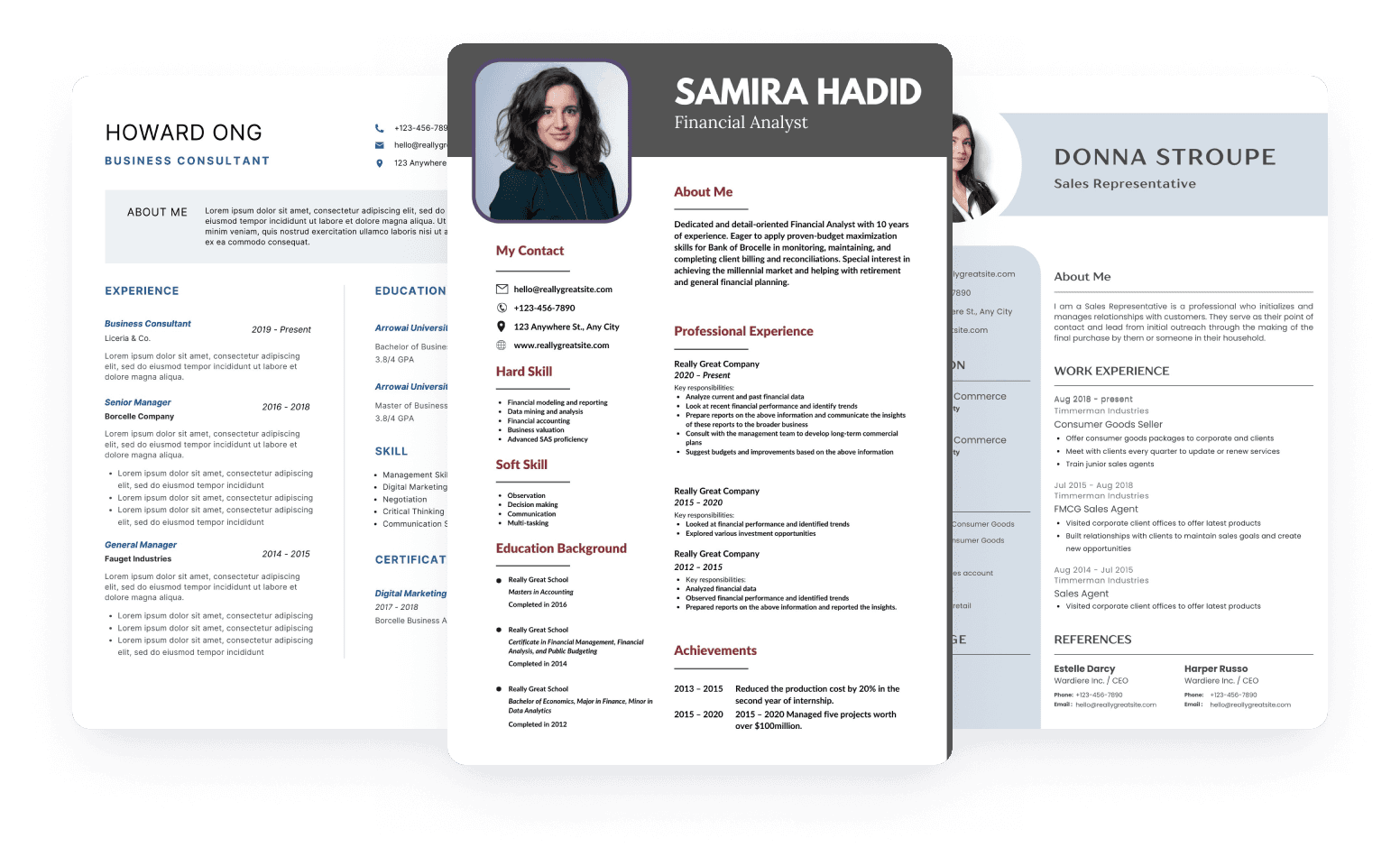
Build Your Resume
Truresume offers free Resume Templates to help you craft a professional resume quickly and easily.
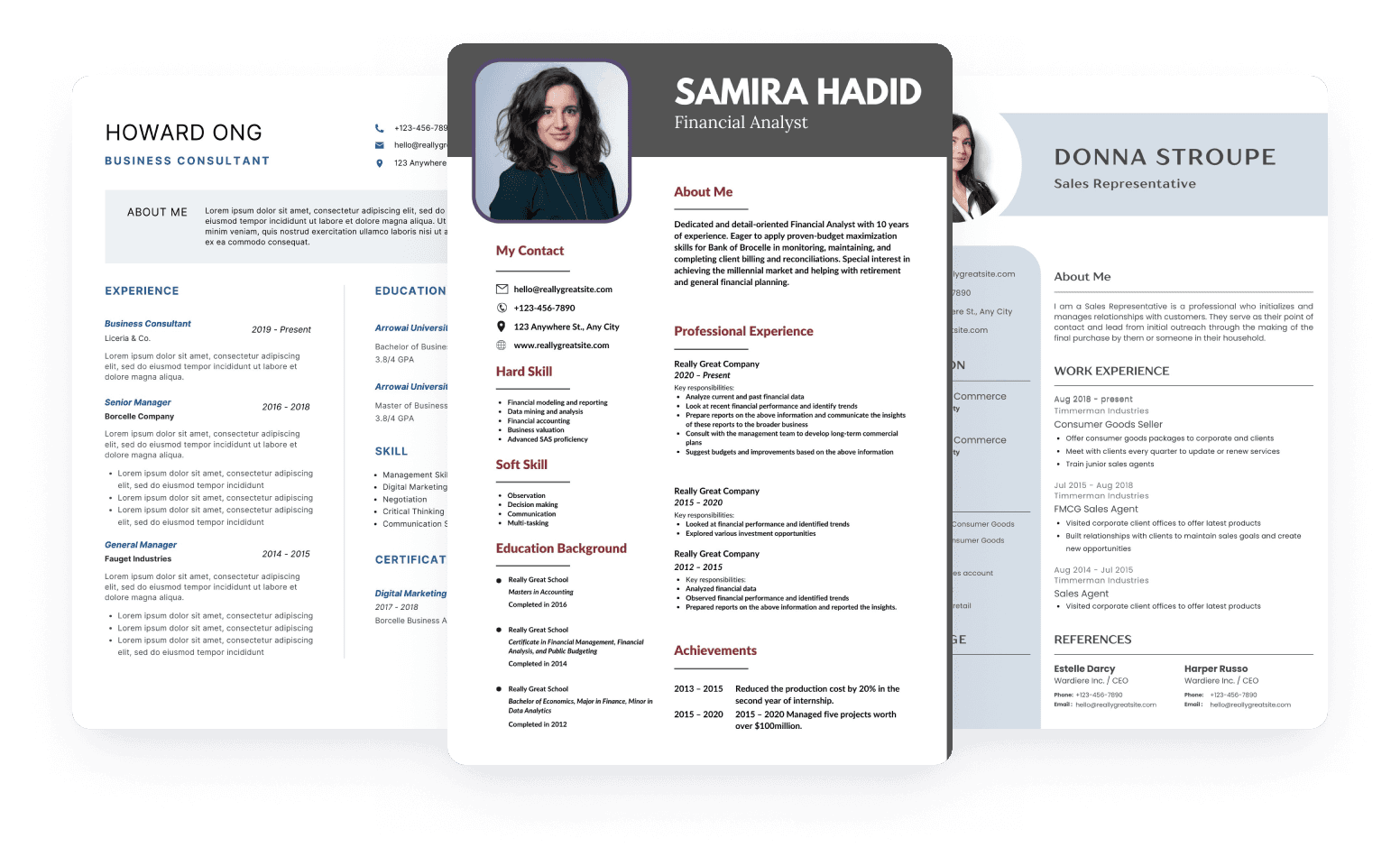
Build Your Resume
Truresume offers free Resume Templates to help you craft a professional resume quickly and easily.
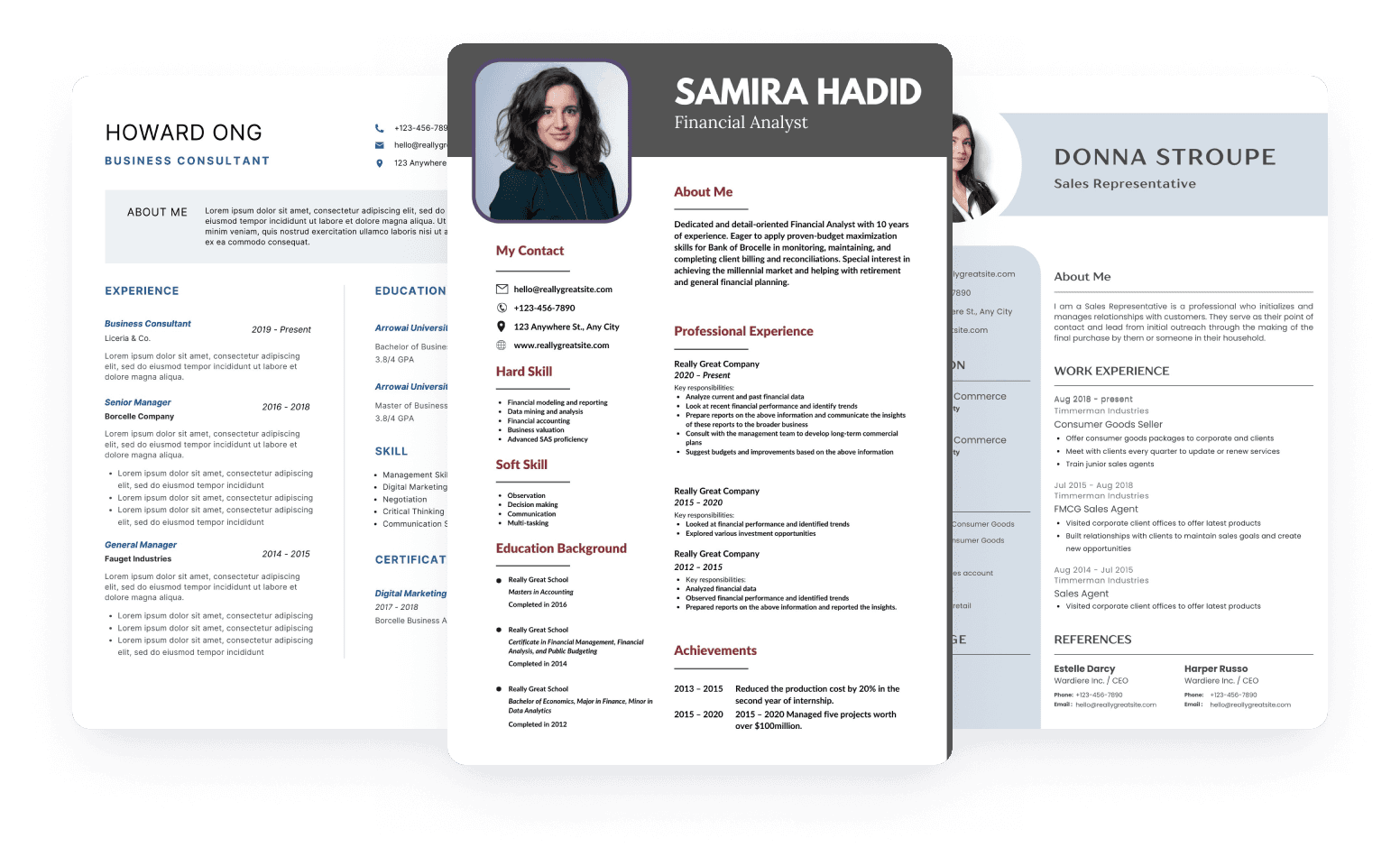
Our Featured Articles

resume
Best Resume Format for Freshers in 2025: Your Ultimate Guide to Getting Noticed
3 Jun 2025

ATS
Why TruResume ATS Friendly Resume Builder Tools Are Best for Resume Building
3 Jun 2025

Resume
Why ATS-Friendly Resumes Are Important to Pass Initial Screening
3 Jun 2025

Resume
What’s the Difference Between CV and Resume?
3 Jun 2025

Resume
How to Write a Resume for Freshers with No Experience
3 Jun 2025

Resume
What to Include or Not in Resume 2025 as a Fresher
3 Jun 2025
Our Featured Articles

resume
Best Resume Format for Freshers in 2025: Your Ultimate Guide to Getting Noticed
3 Jun 2025

ATS
Why TruResume ATS Friendly Resume Builder Tools Are Best for Resume Building
3 Jun 2025

Resume
Why ATS-Friendly Resumes Are Important to Pass Initial Screening
3 Jun 2025

Resume
What’s the Difference Between CV and Resume?
3 Jun 2025
Our Featured Articles

resume
Best Resume Format for Freshers in 2025: Your Ultimate Guide to Getting Noticed
3 Jun 2025

ATS
Why TruResume ATS Friendly Resume Builder Tools Are Best for Resume Building
3 Jun 2025

Resume
Why ATS-Friendly Resumes Are Important to Pass Initial Screening
3 Jun 2025

Resume
What’s the Difference Between CV and Resume?
3 Jun 2025