Resume
Resume
How to find the right keywords for your Resume? With 10+ example
How to find the right keywords for your Resume? With 10+ example
How to find the right keywords for your Resume? With 10+ example
1 August 2024
1 August 2024
1 August 2024



Resume keywords are specific terms or phrases that highlight your skills, qualifications, and experiences relevant to the job you are applying for. These keywords are often derived from job descriptions. making them crucial for optimizing your resume for Applicant Tracking Systems (ATS) and catching the attention of hiring managers. By incorporating relevant keywords, you demonstrate your suitability for the role and ensure your resume aligns with the employer's requirements, increasing your chances of getting selected for the next step of the hiring process.
What are Resume Keywords?
Before knowing how I can add keywords to my resume it is important to understand what are resume keywords?. Most of the companies use Applicant tracking system for their insital resume checking process to filter out the Resume according to their job specific role. Then they decide to move with that selected resume for the recruitment process. To overcome these issues you need to add job specific keywords in your resume to get passed through ATS checker.
Reading the job description before creating the resume is the best way to add necessary keywords on your resume.
Why are keywords important for the resume?
Many companies use ATS to filter out the unqualified Resumes. Keywords help ensure your resume is seen by physical recruiters. It is relevant to show that yor have specific skills of set and experience for the job.
The right keywords make your resume more searchable in online job databases.
How to find the right keywords for your resume?
First analyze the job description: Review job description or posting for the role you are applying for. Identify common terms and keywords used in the job descriptions. Focus on skills, qualifications, and responsibilities that are frequently mentioned.
Example:
For a marketing position, keywords might include "SEO," "content marketing," "social media management," and "analytics."
For software developers, Keywords might include “Java developer”, “Database developer”, “AWS engineer” and “Artificial intelligence”.
Understanding the Applicant tracking systems
Applicant Tracking Systems (ATS) are software applications that streamline the recruitment process for employers. These systems are generally designed to manage large volumes of job applications efficiently by automating the initial screening process. Hiring managers and recruitment agencies use them to find the suitable candidates for the particular job role.
Why do employers use ATS?
Efficiency: ATS automates the recruitment process. Allowing recruiters to focus on higher-value activities like interviewing candidates.
Consistency: by defining the criteria of selecting the candidates. ATS ensures a consistent and unbiased screening process, reducing the risk of human error. And provide more accurate results and give the right decision to the employers for worthy candidates.
Scalability: ATS can handle large volumes of applications, making it easier for companies to manage recruitment for multiple positions simultaneously.
How to Optimize Your Resume for ATS?
A. Use Relevant Keywords
Analyze job descriptions to identify important keywords and lines.
Incorporate these keywords naturally into your resume, particularly in sections like skills, work experience, and summary.
B. Use Standard Formatting for your resume
Use a simple, clean layout with standard fonts and formatting.
Avoid complex designs, graphics, and images that might confuse the ATS.
C. Use Clear Headings and titles
Label sections of your resume with clear, standard headings like "Work Experience," "Education," and "Skills."
D. Avoid Uncommon File Types
Submit your resume in a common file format like .doc, .docx, or .pdf, as these are more easily parsed by ATS.
E. Most important points is Customize Your Resume for Each Job
Tailor your resume for each job application to ensure it aligns closely with the specific job description and requirements.
Examples of Keywords for Different Professions:
Marketing
SEO
Content Marketing
Social Media Management
Analytics
Branding
Campaign Management
Email Marketing
Market Research
Digital Marketing
PPC Advertising
Finance
Financial Analysis
Risk Management
Budgeting
Forecasting
Financial Modeling
Accounting
Investment Analysis
Portfolio Management
Compliance
Tax Planning
Software Development
Programming
Software Development
Agile Methodologies
Java
Python
Code Review
Debugging
Full Stack Development
Database Management
Cloud Computing
Human Resources
Talent Acquisition
Employee Relations
Performance Management
Training and Development
HR Policies
Recruitment
Onboarding
Compensation and Benefits
HRIS
Conflict Resolution
Project Management
Project Planning
Risk Management
Budget Management
Stakeholder Management
Agile/Scrum
Project Lifecycle
Resource Allocation
Time Management
Team Leadership
Quality Assurance
Customer Service
Customer Satisfaction
Complaint Resolution
Call Center Management
CRM Systems
Communication Skills
Customer Support
Product Knowledge
Service Level Agreements
Problem-Solving
Customer Retention
Resume keywords are specific terms or phrases that highlight your skills, qualifications, and experiences relevant to the job you are applying for. These keywords are often derived from job descriptions. making them crucial for optimizing your resume for Applicant Tracking Systems (ATS) and catching the attention of hiring managers. By incorporating relevant keywords, you demonstrate your suitability for the role and ensure your resume aligns with the employer's requirements, increasing your chances of getting selected for the next step of the hiring process.
What are Resume Keywords?
Before knowing how I can add keywords to my resume it is important to understand what are resume keywords?. Most of the companies use Applicant tracking system for their insital resume checking process to filter out the Resume according to their job specific role. Then they decide to move with that selected resume for the recruitment process. To overcome these issues you need to add job specific keywords in your resume to get passed through ATS checker.
Reading the job description before creating the resume is the best way to add necessary keywords on your resume.
Why are keywords important for the resume?
Many companies use ATS to filter out the unqualified Resumes. Keywords help ensure your resume is seen by physical recruiters. It is relevant to show that yor have specific skills of set and experience for the job.
The right keywords make your resume more searchable in online job databases.
How to find the right keywords for your resume?
First analyze the job description: Review job description or posting for the role you are applying for. Identify common terms and keywords used in the job descriptions. Focus on skills, qualifications, and responsibilities that are frequently mentioned.
Example:
For a marketing position, keywords might include "SEO," "content marketing," "social media management," and "analytics."
For software developers, Keywords might include “Java developer”, “Database developer”, “AWS engineer” and “Artificial intelligence”.
Understanding the Applicant tracking systems
Applicant Tracking Systems (ATS) are software applications that streamline the recruitment process for employers. These systems are generally designed to manage large volumes of job applications efficiently by automating the initial screening process. Hiring managers and recruitment agencies use them to find the suitable candidates for the particular job role.
Why do employers use ATS?
Efficiency: ATS automates the recruitment process. Allowing recruiters to focus on higher-value activities like interviewing candidates.
Consistency: by defining the criteria of selecting the candidates. ATS ensures a consistent and unbiased screening process, reducing the risk of human error. And provide more accurate results and give the right decision to the employers for worthy candidates.
Scalability: ATS can handle large volumes of applications, making it easier for companies to manage recruitment for multiple positions simultaneously.
How to Optimize Your Resume for ATS?
A. Use Relevant Keywords
Analyze job descriptions to identify important keywords and lines.
Incorporate these keywords naturally into your resume, particularly in sections like skills, work experience, and summary.
B. Use Standard Formatting for your resume
Use a simple, clean layout with standard fonts and formatting.
Avoid complex designs, graphics, and images that might confuse the ATS.
C. Use Clear Headings and titles
Label sections of your resume with clear, standard headings like "Work Experience," "Education," and "Skills."
D. Avoid Uncommon File Types
Submit your resume in a common file format like .doc, .docx, or .pdf, as these are more easily parsed by ATS.
E. Most important points is Customize Your Resume for Each Job
Tailor your resume for each job application to ensure it aligns closely with the specific job description and requirements.
Examples of Keywords for Different Professions:
Marketing
SEO
Content Marketing
Social Media Management
Analytics
Branding
Campaign Management
Email Marketing
Market Research
Digital Marketing
PPC Advertising
Finance
Financial Analysis
Risk Management
Budgeting
Forecasting
Financial Modeling
Accounting
Investment Analysis
Portfolio Management
Compliance
Tax Planning
Software Development
Programming
Software Development
Agile Methodologies
Java
Python
Code Review
Debugging
Full Stack Development
Database Management
Cloud Computing
Human Resources
Talent Acquisition
Employee Relations
Performance Management
Training and Development
HR Policies
Recruitment
Onboarding
Compensation and Benefits
HRIS
Conflict Resolution
Project Management
Project Planning
Risk Management
Budget Management
Stakeholder Management
Agile/Scrum
Project Lifecycle
Resource Allocation
Time Management
Team Leadership
Quality Assurance
Customer Service
Customer Satisfaction
Complaint Resolution
Call Center Management
CRM Systems
Communication Skills
Customer Support
Product Knowledge
Service Level Agreements
Problem-Solving
Customer Retention
Resume keywords are specific terms or phrases that highlight your skills, qualifications, and experiences relevant to the job you are applying for. These keywords are often derived from job descriptions. making them crucial for optimizing your resume for Applicant Tracking Systems (ATS) and catching the attention of hiring managers. By incorporating relevant keywords, you demonstrate your suitability for the role and ensure your resume aligns with the employer's requirements, increasing your chances of getting selected for the next step of the hiring process.
What are Resume Keywords?
Before knowing how I can add keywords to my resume it is important to understand what are resume keywords?. Most of the companies use Applicant tracking system for their insital resume checking process to filter out the Resume according to their job specific role. Then they decide to move with that selected resume for the recruitment process. To overcome these issues you need to add job specific keywords in your resume to get passed through ATS checker.
Reading the job description before creating the resume is the best way to add necessary keywords on your resume.
Why are keywords important for the resume?
Many companies use ATS to filter out the unqualified Resumes. Keywords help ensure your resume is seen by physical recruiters. It is relevant to show that yor have specific skills of set and experience for the job.
The right keywords make your resume more searchable in online job databases.
How to find the right keywords for your resume?
First analyze the job description: Review job description or posting for the role you are applying for. Identify common terms and keywords used in the job descriptions. Focus on skills, qualifications, and responsibilities that are frequently mentioned.
Example:
For a marketing position, keywords might include "SEO," "content marketing," "social media management," and "analytics."
For software developers, Keywords might include “Java developer”, “Database developer”, “AWS engineer” and “Artificial intelligence”.
Understanding the Applicant tracking systems
Applicant Tracking Systems (ATS) are software applications that streamline the recruitment process for employers. These systems are generally designed to manage large volumes of job applications efficiently by automating the initial screening process. Hiring managers and recruitment agencies use them to find the suitable candidates for the particular job role.
Why do employers use ATS?
Efficiency: ATS automates the recruitment process. Allowing recruiters to focus on higher-value activities like interviewing candidates.
Consistency: by defining the criteria of selecting the candidates. ATS ensures a consistent and unbiased screening process, reducing the risk of human error. And provide more accurate results and give the right decision to the employers for worthy candidates.
Scalability: ATS can handle large volumes of applications, making it easier for companies to manage recruitment for multiple positions simultaneously.
How to Optimize Your Resume for ATS?
A. Use Relevant Keywords
Analyze job descriptions to identify important keywords and lines.
Incorporate these keywords naturally into your resume, particularly in sections like skills, work experience, and summary.
B. Use Standard Formatting for your resume
Use a simple, clean layout with standard fonts and formatting.
Avoid complex designs, graphics, and images that might confuse the ATS.
C. Use Clear Headings and titles
Label sections of your resume with clear, standard headings like "Work Experience," "Education," and "Skills."
D. Avoid Uncommon File Types
Submit your resume in a common file format like .doc, .docx, or .pdf, as these are more easily parsed by ATS.
E. Most important points is Customize Your Resume for Each Job
Tailor your resume for each job application to ensure it aligns closely with the specific job description and requirements.
Examples of Keywords for Different Professions:
Marketing
SEO
Content Marketing
Social Media Management
Analytics
Branding
Campaign Management
Email Marketing
Market Research
Digital Marketing
PPC Advertising
Finance
Financial Analysis
Risk Management
Budgeting
Forecasting
Financial Modeling
Accounting
Investment Analysis
Portfolio Management
Compliance
Tax Planning
Software Development
Programming
Software Development
Agile Methodologies
Java
Python
Code Review
Debugging
Full Stack Development
Database Management
Cloud Computing
Human Resources
Talent Acquisition
Employee Relations
Performance Management
Training and Development
HR Policies
Recruitment
Onboarding
Compensation and Benefits
HRIS
Conflict Resolution
Project Management
Project Planning
Risk Management
Budget Management
Stakeholder Management
Agile/Scrum
Project Lifecycle
Resource Allocation
Time Management
Team Leadership
Quality Assurance
Customer Service
Customer Satisfaction
Complaint Resolution
Call Center Management
CRM Systems
Communication Skills
Customer Support
Product Knowledge
Service Level Agreements
Problem-Solving
Customer Retention
Start Building Your Resume Today
Choose from 50+ ATS friendly Resume & CV templates to land an interview quickly
Create Resume
You might also like
You might also like
You might also like

Resume builder
TruResume Resume Builder Create a Job-Ready Resume in Minutes
13 May 2025

ATS
ATS Optimized Resume Advantages
13 May 2025
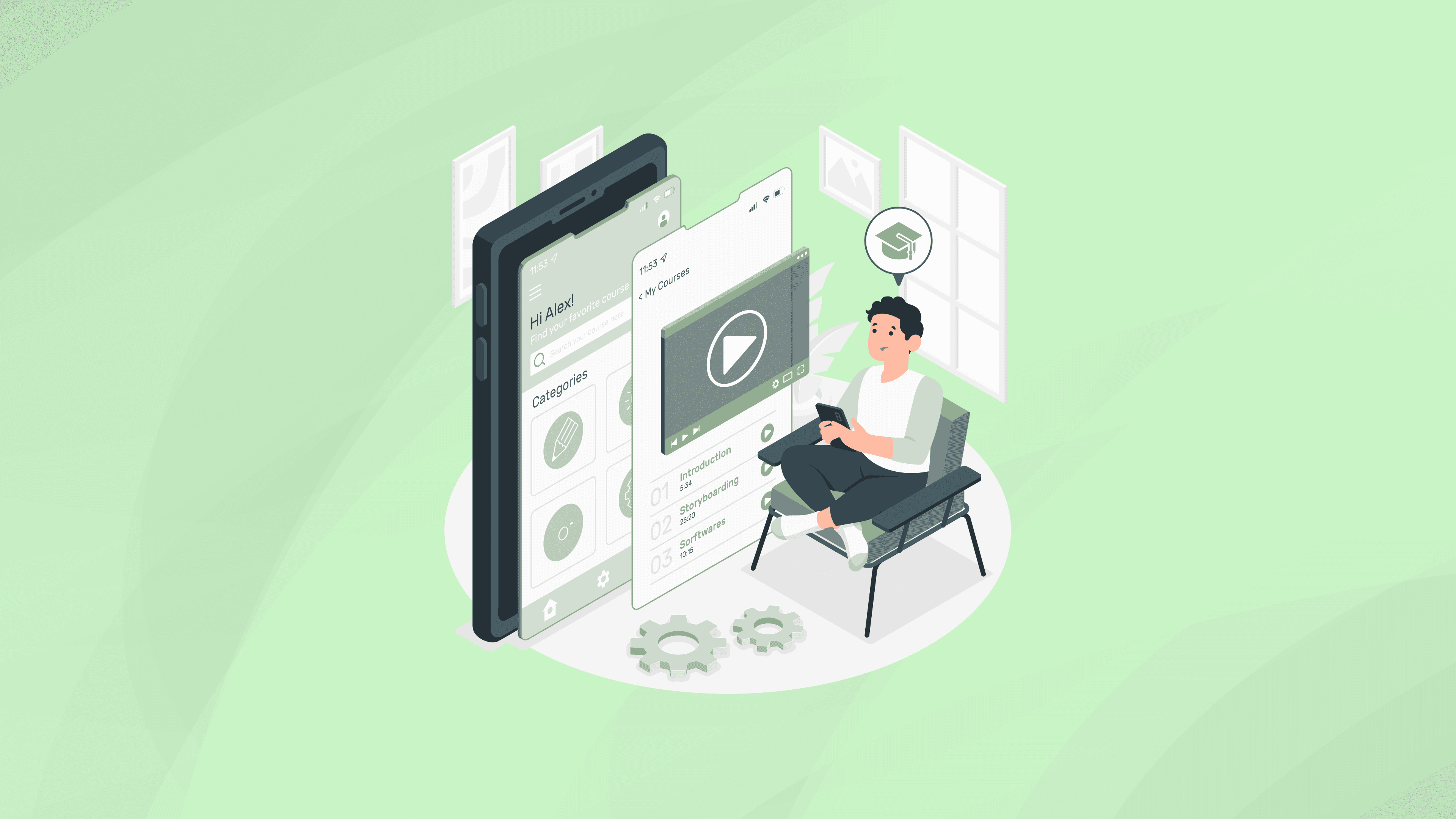
Blockchain
Best Blockchain Courses & Certificates 2025
22 Jan 2025
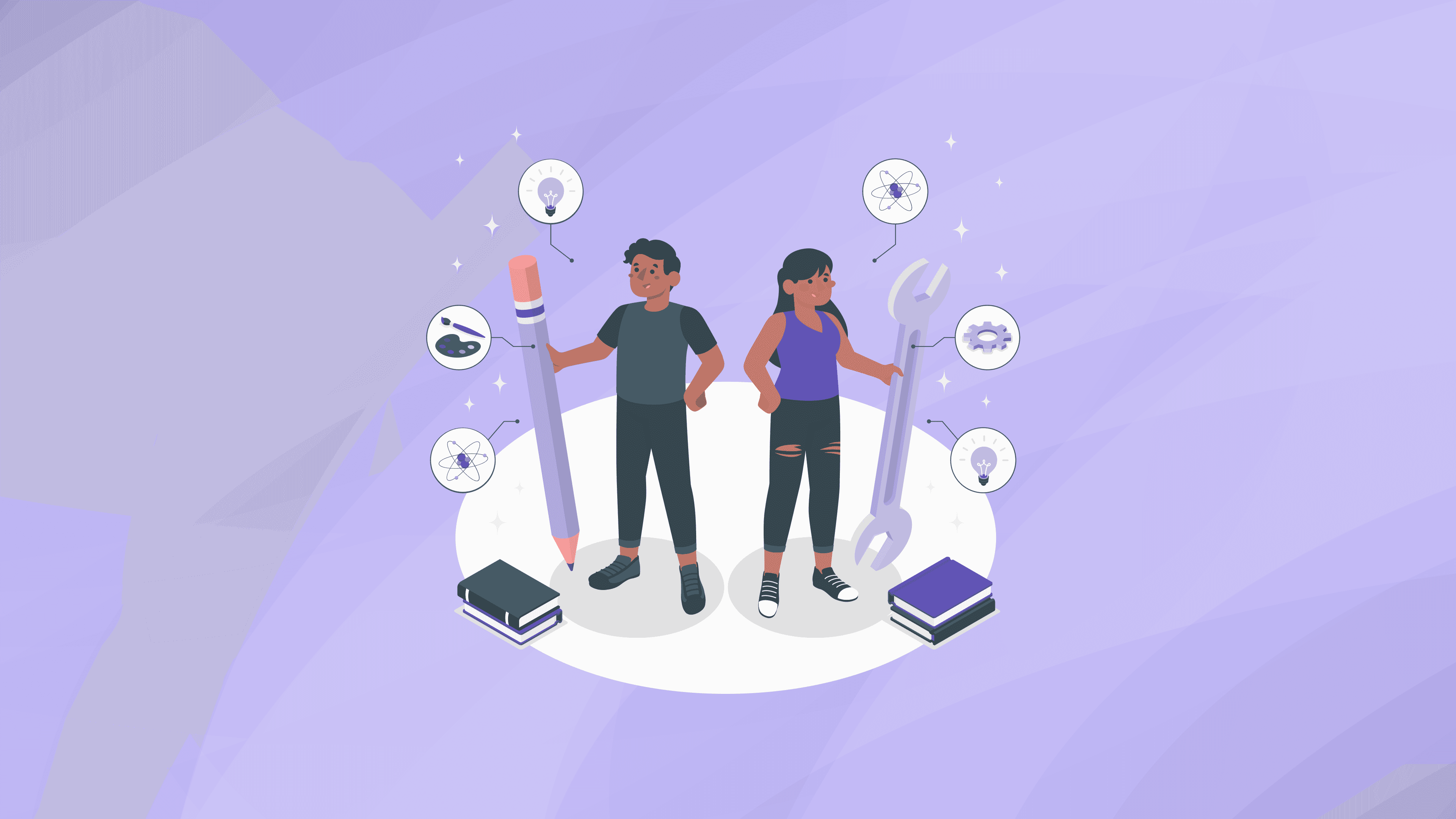
Top Skills
What will be the top online earning skill in 2025
22 Jan 2025

Resume
How to optimize your resume for an ATS scanners
6 Jan 2025

Resume
Resume for Engineering Students, example and Tips.
6 Jan 2025